Repair Your Phone
Repairing your phone
POST’s team of qualified technicians can help repair your device.
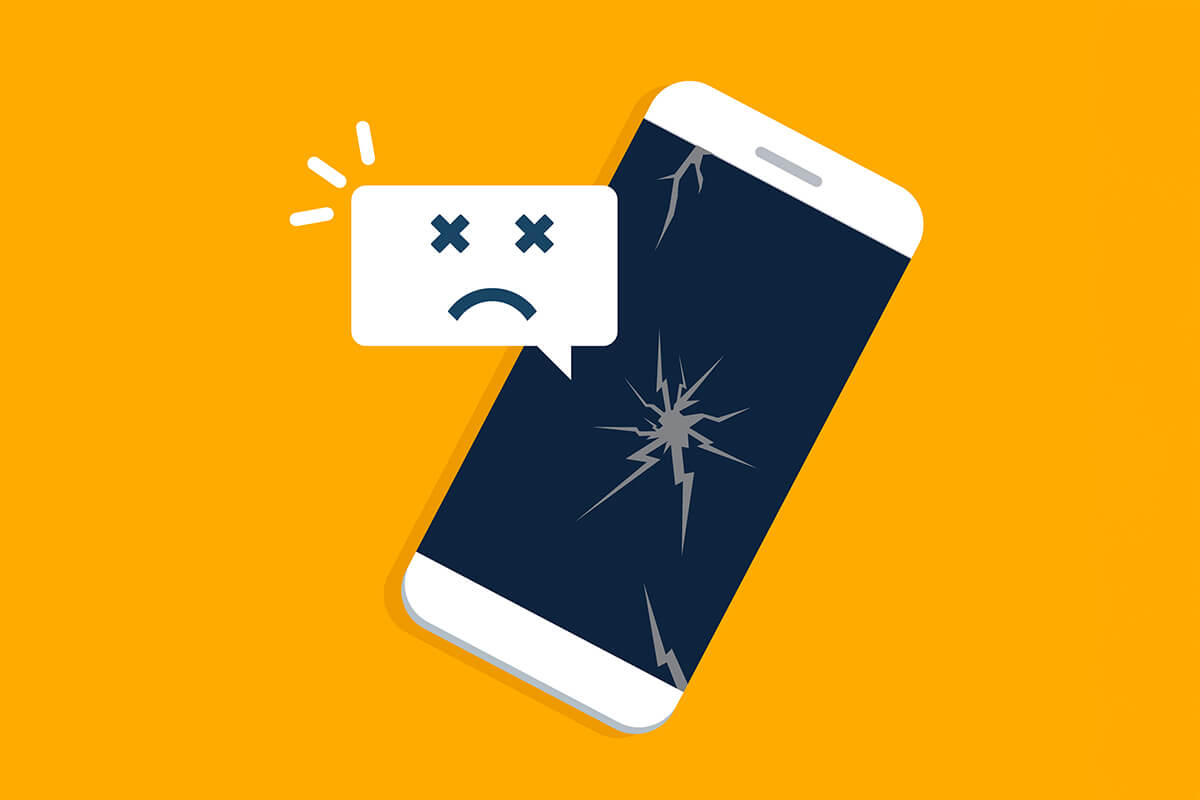
POST, 1st operator in Europe certified Apple
POST is the number 1 mobile operator in Europe to carry out Apple-certified repairs.
Find out more
Track your repair
Please enter the order number that was provided to you when you dropped off your device. You can find it on the repair sheet that was given to you or sent by e-mail.
Professional repairs
Benefits:
Preserved guarantee
All parts used for repairs are exclusively Apple original parts. This way, you preserve your warranty.
Certified technicians
All POST professionals in our after-sales service have been trained in Apple repair techniques, ensuring that any repairs comply with Apple requirements.
Rapid repairs
Your iPhone, iPad, AirPods and Apple Pencil are repaired in Luxembourg and never leave POST’s premises, ensuring that they are taken care of quickly. iPhone repairs by appointment can be carried out at the Espace POST Cloche d’Or the same-day.
We support the following brands:
Apple, Samsung, Huawei, Xiaomi, Fairphone, LG, Nokia, Emporia, OPPO, Doro


How to repair my phone with POST?
To carry out a repair with POST, here's how to proceed:
-
Remove your smartphone's location
Warning: Deleting your smartphone's location is absolutely necessary in order to repair an iPhone.
Find out how to do it on Apple and Android -
Go to an Espace POST to drop off your device
Consult the list of Espaces POST where you can drop off your broken phone. There, specify where you would like to collect your device when it has been repaired.
-
Receive your quotation
Validate your repair cost directly online.
NB: If you choose not to have your phone repaired, you will be charged a fixed price for the diagnosis. -
Collect your repaired phone
Collect your repaired phone from your chosen collection point.
POST, an Apple Authorised Service Provider
Our certified repairs are now carried out by technicians trained in Apple repair techniques and the use of original spare parts. So you can leave all your iPhones, iPads, AirPods and Apple Pencils with us, and your Apple warranty will be preserved!
iPhone Express Repair
Express same-day repair is available depending on* :
The diagnosis made
The appointment booking via the formulary
The deposit of your iPhone at the Espace POST Cloche d'Or before 1 p.m.

Fill in this form to have your phone repaired the same day
Your repair guaranteed for 3 months
When the manufacturer's warranty has expired, all our repairs are guaranteed 3 months.
How to remove your smartphone's location?
If you can access your iPhone settings:
- Open the Settings app.
- Tap [your name], then tap "Find My".
- Tap Find my [device], then turn off Find My [device].
- Enter the password associated with your Apple ID.
- Touch Deactivate.
If you cannot access the settings on your damaged iPhone (broken screen or iPhone no longer works at all):
- If you have AirPods connected to your iPhone, store them in their case.
- Insert the SIM card from your damaged iPhone into another smartphone to receive the identification text message with the 6-digit code.
- Go to www.icloud.com from another device
- Enter the email address of your Apple account and your password
- When iCloud asks you for the 6-digit "Two-factor identification" code, click on : "If you haven't received a validation code", click on "Send me a text message".
- Enter the 6-digit code you received into iCloud.
- Click on "Find my" in iCloud.
- In Locate devices on iCloud.com, click on "All my devices", then select the name of the damaged iPhone.
- A pop-up will appear with a "Remove from Account" box at the bottom of the pop-up.
- Click on "Remove from account". NB: deleting the iPhone from the account does not delete the data or photos/videos stored in iCloud.
- Enter the password associated with your Apple ID.
- Click on "Delete".
If you can access the settings on your Android device:
- Open the "Settings" application on your phone.
- Click on "Passwords and Accounts".
- Under "Accounts for", tap on the account you wish to delete.
- Press "Delete account" to confirm.
NB: the data and photos/videos contained in the "Samsung account" or "Google Account" are not affected by this deletion.
If you are unable to access the settings on your Android device (broken screen or smartphone no longer works at all), the supplier will charge you extra fees.
Do you have any other questions?
Call us free of charge on 8002 8004 or +352 2424 8004 for international calls, 24/7.
Or make an appointment in Espace POST:
