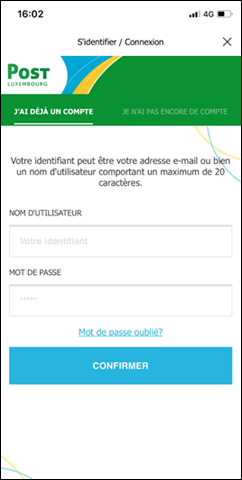How do I reset the password for my MyPost ID account?
Back to sections
MyPost Telecom
How do I reset the password for my MyPost ID account?
Forgotten your password? To choose a new one, follow each step of the reset procedure:
Enter your username, then tap on “Forgot your password?”.
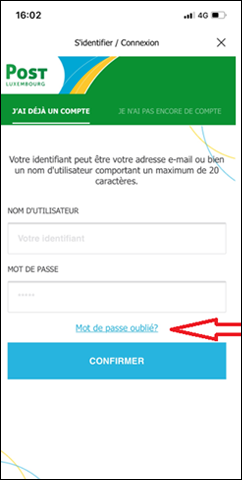
Enter the CAPTCHA.

Enter your new password (twice) then enter the verification code you received by text message. Confirm by pressing the “CONTINUE” button.
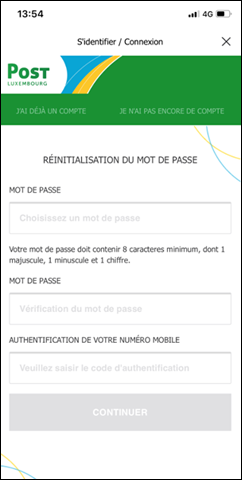
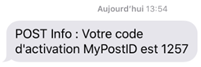
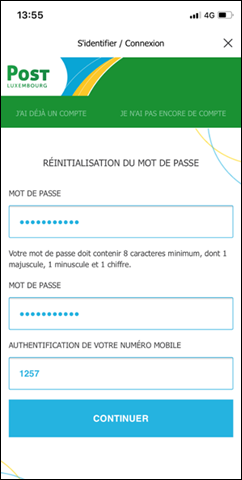
Your password will be reset.
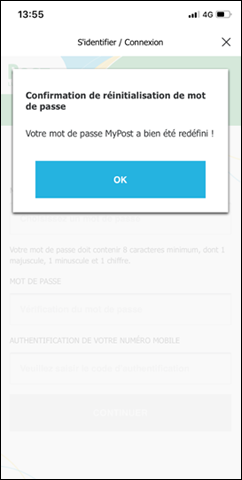
You can log in again.