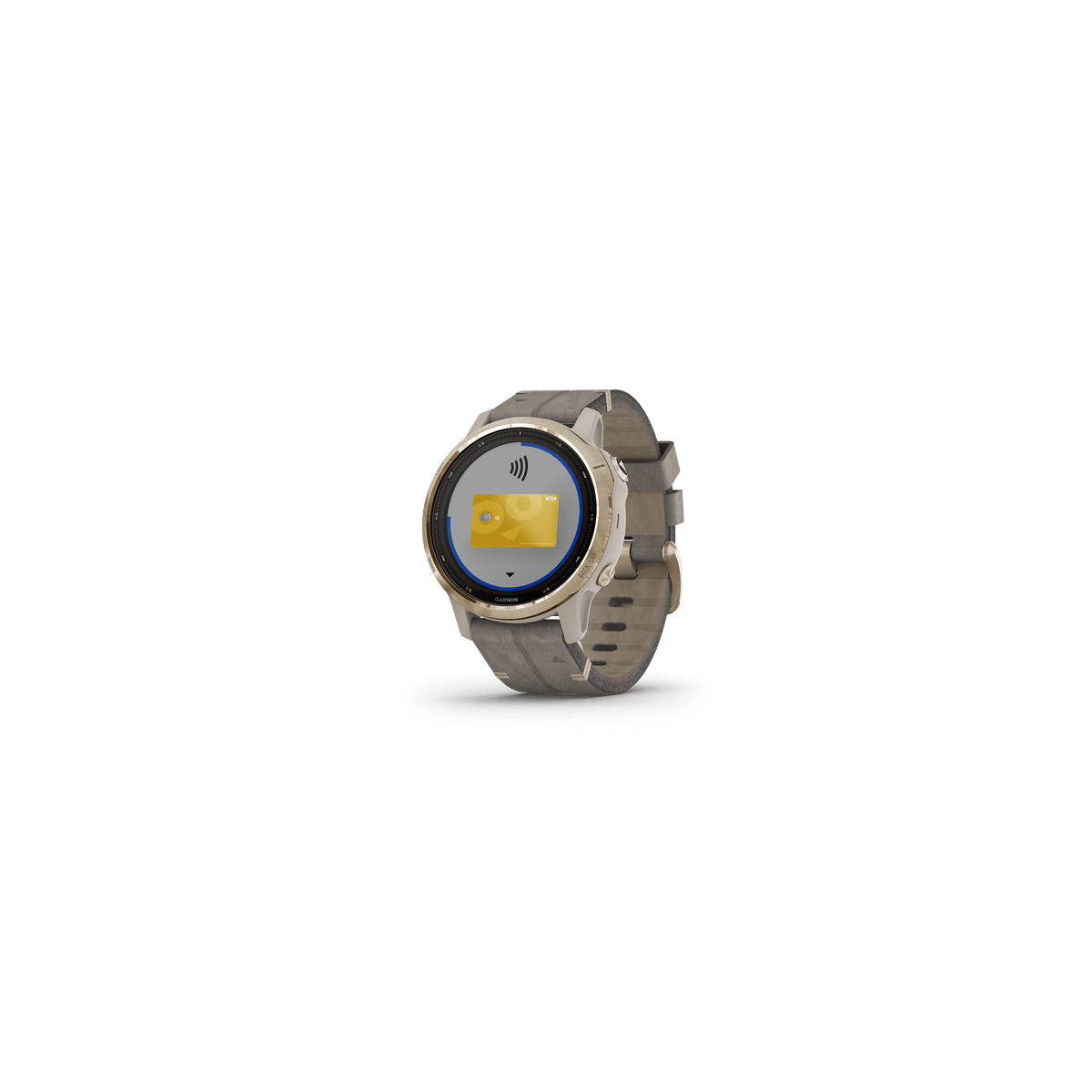Fitbit Pay et Garmin Pay
Payez avec votre montre connectée
Reliez votre smartwatch ou votre traqueur d’activité Fitbit ou Garmin à votre carte de crédit et réglez vos achats directement.

Payez avec Fitbit Pay ou Garmin Pay
Facile
Configurez Fitbit Pay ou Garmin Pay et payez avec votre montre ou bracelet connecté à tout moment et en quelques secondes.
Sécurisé
Lors du paiement, les données de votre carte physique sont protégées, elles ne sont ni stockées, ni partagées. Vous pouvez payer en toute confiance.
Pratique
Vous n'avez pas votre carte bancaire sur vous ? Payez vos achats en sans contact et sans plafond de paiement avec votre appareil Fitbit ou Garmin.

Comment paramétrer Fitbit Pay ?
Ajoutez votre carte Visa Debit, Visa, Visa Gold ou votre carte prépayée Easy Visa à la section « Portefeuille » de l'application Fitbit
-
Ouvrez votre application Fitbit sur votre smartphone ou votre tablette, et placez votre montre ou bracelet à proximité.
-
Via le tableau de bord de l’application Fitbit, tapotez ou cliquez sur la vignette « Portefeuille » de votre montre ou bracelet connecté.
-
Suivez les instructions à l’écran pour ajouter votre carte.
-
Une fois que vous avez ajouté votre carte, activez les notifications de l’application sur votre téléphone, si ce n'est pas encore fait, afin de finaliser la configuration.
Comment payer avec Fitbit Pay ?
- Maintenez le bouton gauche de votre montre ou bracelet enfoncé 2 secondes.
- Saisissez votre code à 4 chiffres si vous y êtes invité (toutes les 24h ou si vous avez enlevé votre montre ou bracelet) : votre carte s’affiche.
- Sélectionnez la carte que vous souhaitez utiliser.
- Gardez votre poignet à proximité du terminal de paiement compatible « sans contact ».
- Lorsque le paiement est terminé, votre montre vibre et une confirmation s’affiche sur l’écran.


Comment paramétrer Garmin Pay ?
Ajoutez votre carte Visa Debit, Visa, Visa Gold ou votre carte prépayée Easy Visa dans le portefeuille Garmin Pay de l’application Garmin Connect Mobile :
-
Ouvrez votre application Garmin Connect Mobile sur votre smartphone ou votre tablette, et placez votre montre à proximité.
-
Dans l’application, sélectionnez votre appareil puis tapotez ou cliquez sur la section « Garmin Pay » puis « Créer votre portefeuille ».
-
Suivez les instructions à l’écran pour ajouter votre carte.
-
Pour plus d’informations ou de vidéos explicatives, consultez le site Garmin.
Comment payer avec Garmin Pay ?
-
Balayez pour accéder au raccourci Garmin Pay ou maintenez un appui long sur le bouton de votre montre pour ouvrir le menu principal et appuyez sur l’icône portefeuille.
-
Saisissez votre code à 4 chiffres si vous y êtes invité (toutes les 24h ou si vous avez enlevé votre montre)
-
Sélectionnez la carte que vous souhaitez utiliser.
-
Gardez votre poignet à proximité du terminal de paiement compatible « sans contact ».
-
Lorsque le paiement est terminé, votre montre vibre et une confirmation s'affiche à l'écran.

Où utiliser Fitbit Pay et Garmin Pay ?
Utilisez Fitbit Pay ou Garmin Pay partout où vous repérez ce symbole.

Réponses à vos questions
Pour disposer de Fitbit Pay ou Garmin Pay, vous devez disposer :
- d'une carte POST active : Visa Debit, Visa Classic, Visa Gold ou Easy Visa.
- d'un équipement Fitbit compatible, et d'un téléphone ou d'une tablette compatible avec Fitbit Pay
- ou d'un équipement Garmin compatible, et d'un téléphone ou d'une tablette compatible avec Garmin Pay
Lors de l'ajout de votre carte au portefeuille virtuel Fitbit Pay ou Garmin Pay, un mot de passe vous sera envoyé par SMS : assurez-vous d'avoir mis à jour votre numéro de mobile dans votre page profil eboo pour le recevoir.
Les cartes proposées par POST Finance et compatibles avec Fitbit Pay ou Garmin Pay sont :
- la carte prépayée Easy Visa
- les cartes de crédit Visa Classic et Visa Gold
- la carte de débit Visa Debit
Les cartes V PAY ne sont pas compatibles avec Fitbit ou Garmin Pay.
Vous pouvez utiliser Fitbit Pay et Garmin Pay dans les magasins affichant le pictogramme de paiement sans contact.
Fitbit Pay et Garmin Pay sont des services gratuits.
Les articles associés
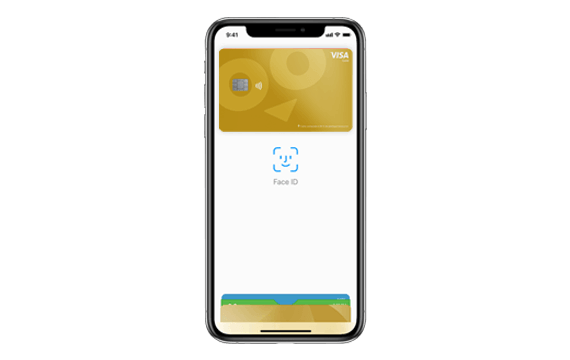
Apple Pay
Réinventez votre façon de payer en dématérialisant votre carte bancaire. Payer n'aura jamais été aussi rapide avec cette solution de paiement mobile.
Discover Apple Pay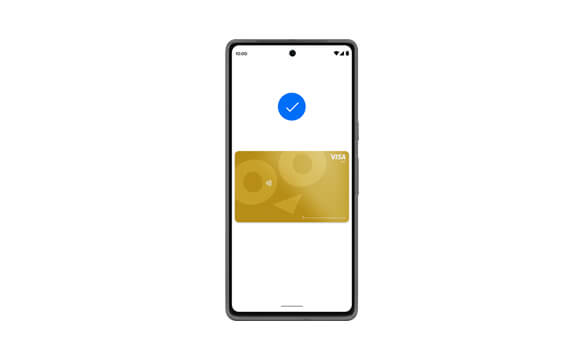
Google Pay
Google Pay – Une nouvelle façon de payer avec votre smartphone Android.
Découvrir Google Pay
Visa Gold
Avec la carte de crédit Visa Gold, payez facilement partout et profitez de nombreuses assurances à prix compétitif.
Découvrir Visa Gold
L'eBanking eboo
L'eBanking de POST pour gérer votre argent en quelques clics, à distance et en temps réel sur l'appareil de votre choix, tout simplement.
Découvrir l'eBanking ebooVous avez des questions concernant Apple Pay ?
Contactez-nous au 8002 8004 ou au +352 2424 8004 depuis l’étranger, du lundi au samedi de 7h à 20h.
Choisissez la carte bancaire qui vous convient
Comparez les cartes bancaires parmi toutes nos cartes de débit et de crédit.